Using Sitemaps on Your Website
If you run a website or a blog, having a Sitemap on your site is certainly worth considering. The main purpose of a sitemap is to help people (and search engines) to navigate around your site, as we’ll explore on this page.
First off, note that there are two types of sitemap, and they both have different uses:
1. HTML Sitemap
This is a webpage listing all of the pages on your site. It’s there to help humans primarily, as opposed to search engines.
This site has a sitemap, and you can have a look to see how we do ours: Essexmax Sitemap
2. XML Sitemap
This type of sitemap is there to help robots, spiders and search engines. It is computer-generated, and non-human-friendly. If you were to look at one, it would be pages of stuff like this.
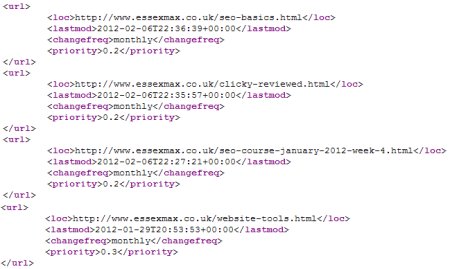
Extract of an XML Sitemap
This site has a sitemap, and you can have a look to see how we do ours: Essexmax XML Sitemap
For webmasters, the XML sitemap is a must for your site, and we’ll explain why…
Why use an XML sitemap?
With an XML sitemap, you can prepare a list of every single page on your site, and present it to search engines such as Google or Bing in a format that they can digest easily. When you update your site, you should update the XML sitemap, so that the likes of Google can see the changes.
An XML sitemap contains not only the address of the page, but the date it was last updated, how often the page gets updated, and its importance compared to other pages on your site.
Assuming you have created yourself a free account with Google Webmaster Tools, you can submit your XML sitemap to Google, and then get information about what Google thinks of your sitemap. They’ll tell you if there’s a problem with the sitemap, when they last looked at it, and how many pages of your map they have added to their index. Here’s a screenshot of Google Webmaster Tools assessment of one of our sitemaps.
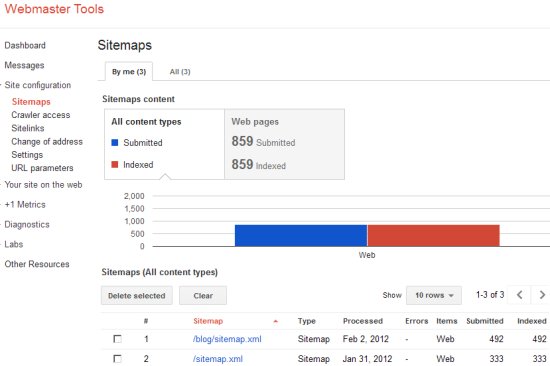
Google Webmaster Tools Sitemaps
From this you can see that we have two active sitemaps, one for the site’s main pages, and one for the site’s blog. No errors are being reported, and each page that is in the sitemap has been indexed by Google, which is a very good sign.
How to create an XML Sitemap
This depends on how your site is put together, but essentially there are three options:
- Use a web-based Sitemap Generator, such as XML Sitemaps. This will crawl your website and make a downloadable sitemap of every page it finds. The downside is that it won’t add an entry for “orphan” pages, i.e. pages on your site that no other page links to. Ideally, you want to make sure your sitemap includes all of the pages you care about
- Use a sitemap builder programme for your computer. We’ve played with the free Sitemap Generator, but are currently using Site Map Pro (which you have to pay for). These can use used to scan your local copy of your website, meaning that all pages get added, not just the ones a spider can find
- If you’re using a Content Management System (CMS) such as WordPress or Joomla, then get a plug-in to do the work for you. This website is powered by WordPress, and we use the excellent free plug-in ‘Google XML Sitemaps’, such does all the hard work for us, and automatically updates each time we add a new page or post
Questions on sitemaps
We had a question in from Mark, who attended our SEO Course in January 2012. He asks: “On the last day of the course you reiterated the major points of a sitemap for websites. However on this site you have an html sitemap. Do you also have an xml sitemap in the background for google etc or did you submit the html version and if so why?”
We have both an HTML and an XML sitemap on this site. There is a link to the HTML sitemap at the bottom of each page (to help humans), but we don’t generally link to the XML sitemap directly. This is because it’s only robots that care about the XML version. Ours is at www.essexmax.co.uk/sitemap.xml
So, how do robots and search engines know where to find it? For starters, we use the standard naming convention, sitemap.xml, and place the file in the root of the website. This is exactly where search engines look for it. By putting it in the place they’re going to look, we make it easy for them. Also, within Google Webmaster Tools, there is the option to add your sitemap, if they havent already found it.
So, to answer the question – We have an XML sitemap in the background, but an HTML sitemap for our lovely human visitors.
Add A Comment